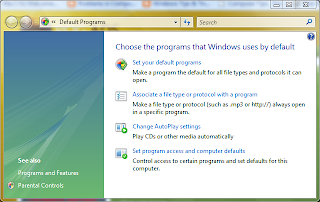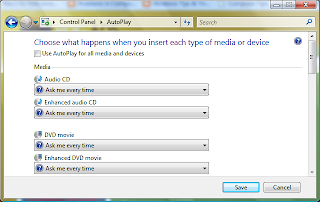Do you use your pen drive in Office Systems, College Systems or Cafe where there is no anti-virus??? If its yes then you have a very high chance of infecting your Computer with viruses. The viruses that spreads through pen drive are basically Trojans. When you insert your pen drive into the affected system the Trojan programs copies itself into your pen drive and creates a file with the name Autorun.inf. This is a file which makes the these viruses to spread into your system. Don't consider this file to be bad as the main work of this file is to load the contents or execute the program or any operation mentioned in it. Since viruses or Trojans are nothing but programs so they need to be executed once and to do this they make some changes in the Autorun.inf file if present or they simply add an Autorun.inf file to your drive. In order to protect your system if you don't have an Anti-virus then you should consider disabling the Autorun of drives. This can be done in following ways in Microsoft Windows Vista
Step 1: Click on Start and then click on Default Programs
Step 1: Click on Start and then click on Default Programs
Step 2: Then click on Change AutoPlay Settings
Step 3: In the AutoPlay Settings, uncheck the Use AutoPlay for all media and devices and click on Save.
Still the problem is not resolved. The second and most important thing is that you should not double click on the Pen Drive icon. To open the Pen Drive, just type in the drive i.e., F: or G: or H: in the address bar or in the Run Command.
XP users once you insert your pen-drive into your system, wait for a few seconds and then press and hold the shift key until the usb drive is detected completely by your system. Once it is done just open My Computer and type in the drive letter in the address bar i.e., f: or g: then press enter
Still the problem is not resolved. The second and most important thing is that you should not double click on the Pen Drive icon. To open the Pen Drive, just type in the drive i.e., F: or G: or H: in the address bar or in the Run Command.
XP users once you insert your pen-drive into your system, wait for a few seconds and then press and hold the shift key until the usb drive is detected completely by your system. Once it is done just open My Computer and type in the drive letter in the address bar i.e., f: or g: then press enter