We might have noticed when our system was new we're able to see
Folder Options under the Tools in any folder and even in Control Panel. But sometimes the viruses and some malwares makes them disable. The steps given below will work only with
Windows XP Professional Edition. Before doing this make sure to scan your system and remove any viruses if any using a good anti virus.
Step 1: Click on
Start -> Run and type
gpedit.msc then click on Ok
Step 2: Then from the left pane expand in turn to,
User Configuration -> Administrative Templates -> Windows Components -> Windows ExplorerStep 3: Double click
Remove the Folder Options menu item from the Tools menu in the
right paneStep 4: Select
Not Configured and click on Ok
Now you can see Folder Options in Tools Menu

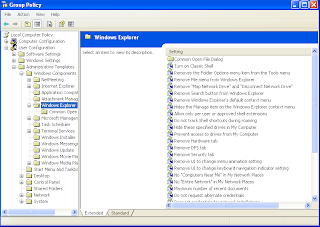


3 comments:
Very informative, keep posting such good articles, it really helps to know about things.
Very interesting tips shared by you. I really like to read your blogs as they contains very important and informative content. I appreciate your efforts. Cheers.
Great article. Thanks for your great information, the content is quiet interesting. I will be waiting for your next post.
Post a Comment